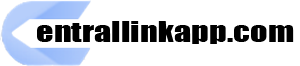Gacha Cute is a popular spin-off of Gacha Club, beloved for its unique character customization and scene-building features. This guide will help you make the most of the game, covering everything from creating characters to adding scenes, expressions, and animations. Whether you’re a beginner or looking to refine your skills, read on for step-by-step instructions on using Gacha Cute to bring your stories to life.
Introduction to Gacha Cute
Gacha Cute combines customization and storytelling, enabling players to create unique avatars, backdrops, and interactions. Let’s start by getting familiar with the basics and understanding the key features.

Gacha Cute combines customization and storytelling, enabling players to create unique avatars, backdrops, and interactions
Setting Up Your Gacha Cute Experience
Before jumping into character design, let’s ensure you’re ready with a smooth setup.
Downloading and Installing
Gacha Cute can be downloaded from trusted app stores or directly from the developer’s site. Choose the compatible version for your device to avoid any performance issues.
Customizing Settings
Explore settings to optimize graphics quality, language, and sound. Adjust these based on your device’s performance for a smoother experience.
Getting to Know the Game Interface
Understanding the layout is key to navigating Gacha Cute smoothly and efficiently.
Key Sections of the Interface
Explore the main tabs like Dress-Up, Studio, and Gacha to locate customization options, character tools, and items.
Personalizing Your Profile
Create a display name and avatar to personalize your in-game profile, making it easier to engage with the Gacha Cute community.
Creating Your First Character
Gacha Cute allows you to customize your character’s look down to the smallest detail. Here’s how to build a character from scratch.
Step 1: Setting the Foundation
Start by choosing your character’s base features such as skin tone, height, and body proportions.
Step 2: Adding Facial Features
Customize facial features like eyes, nose, and mouth. Small adjustments here will make your character stand out.
Dressing Up Your Character
Once you’ve set up your character’s features, it’s time to dress them up with the wide range of clothing available.
Picking the Perfect Outfit
Choose from various styles, including casual, formal, and fantasy. Each piece adds a unique touch to your character’s personality.
Accessorizing for Added Detail
Accessories like hats, glasses, and jewelry provide more depth and style. Combine items to create a standout look.
Navigating the Gacha System
The Gacha system lets you unlock items to expand your customization options. Here’s how to make the most of it.
Understanding Gacha Rolls
Use Gacha rolls to unlock rare items like clothing and accessories. Focus on special events for exclusive items.
Earning and Spending In-Game Currency
Earn currency by completing tasks and participating in events, and use it strategically to maximize your item collection.
Building Scenes with Studio Mode
Studio Mode is where you can bring your characters together in a setting, creating dynamic stories and scenarios.
Placing Characters in a Scene
Position your characters within the scene, adjusting their size and rotation to create depth.

Position your characters within the scene, adjusting their size and rotation to create depth.
Adding Props and Backgrounds
Choose backgrounds that fit the theme, and add props for realism. Experiment with placement for the best effect.
Expressing Emotions with Expressions and Poses
Expressions bring characters to life. Here’s how to add emotional depth to your scenes.
Selecting Expressions
Choose from a range of emotions to suit the scenario, such as happiness, sadness, or surprise.
Adjusting Poses
Aligning a character’s pose with their expression adds believability. Practice different combinations for a natural effect.
Using Text and Speech Bubbles for Dialogue
Dialogue is a powerful tool in storytelling. Here’s how to effectively add speech and text to scenes.
Adding Speech Bubbles
Speech bubbles convey spoken words, while thought bubbles reveal internal monologues. Place them carefully for clarity.
Formatting Text for Readability
Adjust text size, color, and font to enhance readability and fit the scene’s mood, ensuring that dialogue is easy to follow.
Enhancing Scenes with Props and Effects
Props and effects help set the mood and add depth to your storytelling.
Adding Props for Realism
Props create context, like furniture for indoor settings or plants for outdoor scenes. Choose items that complement the theme.
Using Special Effects
Effects like lighting, shadows, and particles add atmosphere. Experiment to create unique visual styles.
Animating Characters for Dynamic Scenes
Animation in Gacha Cute allows your characters to move, making scenes more engaging.
Basic Character Movements
Experiment with simple animations like walking or waving to add life to your characters.
Combining Movements
Create more complex scenes by layering animations, like a character waving while moving forward. This adds depth and realism.
Saving and Sharing Your Creations
Once your scene is complete, it’s time to save and share it with the world.
Saving Your Work
Save characters and scenes separately to access them later. This allows you to build upon your creations over time.
Sharing with the Community
Post your creations on social media or in Gacha Cute forums to receive feedback, connect with other players, and gain inspiration.

Post your creations on social media or in Gacha Cute forums to receive feedback, connect with other players, and gain inspiration.
Conclusion
Gacha Cute is a fantastic tool for creative expression. By following this guide, you’ll be able to fully explore the game’s features, from character creation to storytelling. Dive in and let your imagination lead the way to unique scenes and stories.