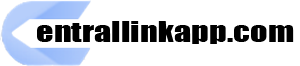BeamNG.drive is a revolutionary vehicle simulation game that offers unmatched physics and an open-world sandbox for endless creativity. Whether you’re a beginner or an experienced player, this guide walks you through everything from setup to mastering advanced gameplay features.
Introduction
BeamNG.drive combines realistic vehicle physics with expansive sandbox environments, making it a favorite among simulation enthusiasts. With its emphasis on experimentation and creativity, mastering the game can seem overwhelming. This comprehensive guide will help you unlock its full potential, covering setup, gameplay modes, and advanced features step by step.
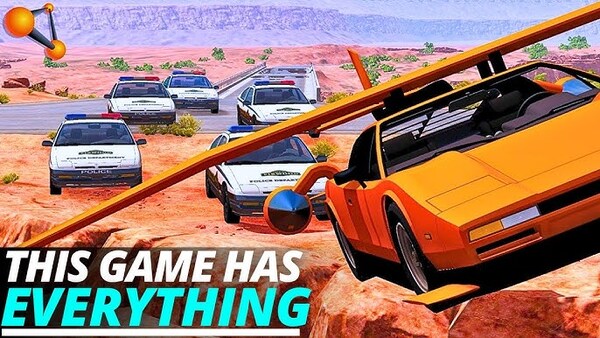
Understanding the Basics
Before diving into the complexities of BeamNG.drive, you need a solid grasp of the basics.
System Requirements
Make sure your PC can handle BeamNG.drive’s robust physics engine. The recommended specs include:
CPU: Quad-core processor
GPU: Dedicated graphics card with 2 GB VRAM
RAM: 8 GB or more
Installing the Game
Purchase BeamNG.drive on Steam.
Download and install the game.
Launch it and explore the main menu.
Setting Up for Optimal Performance
Customizing settings is key to a smooth experience.
Adjusting Graphics
Navigate to Settings > Graphics.
Choose a preset that balances visuals and performance.
Enable dynamic reflections for a more immersive experience, if your PC allows.
Configuring Controls
Use a game controller or steering wheel for realistic handling.
Map custom controls for easier access to key features.
Exploring Gameplay Modes
BeamNG.drive offers several modes that cater to different playstyles.
Free Roam
This mode allows unrestricted exploration. Choose maps ranging from urban cities to rugged terrains. Test various vehicles and practice driving in different environments.
Scenarios
Start with beginner-friendly scenarios, such as time trials or simple delivery missions.
Progress to advanced challenges like police chases or crash simulations.
Mastering Vehicle Customization
Customization is a standout feature in BeamNG.drive, offering both cosmetic and performance modifications.
Basic Customization
Change vehicle colors, wheels, and accessories.
Use the Parts Selector to swap components like bumpers and spoilers.
Advanced Modifications
Access the Vehicle Configuration menu.
Adjust parameters like engine tuning, suspension settings, and tire grip.
Save your custom configurations for future use.
Understanding Realistic Physics
BeamNG.drive’s physics engine is unparalleled, providing lifelike vehicle behavior.
Crash Dynamics
Simulate crashes to see how vehicles deform and respond to impacts. Experiment with different speeds and angles for varied results.

Terrain Interaction
Drive on asphalt, dirt, sand, or snow to understand how each surface affects handling and traction.
Using the World Editor
The World Editor allows you to create custom maps and environments.
Starting with the Basics
Open the editor via the main menu.
Place objects like roads, trees, and buildings to design your map.
Advanced Features
Add interactive elements like ramps or obstacles.
Modify terrain height and texture for realism.
Installing and Managing Mods
Expand your BeamNG.drive experience with community-created mods.
Finding Mods
Browse the official repository or forums.
Look for highly rated mods to ensure compatibility.
Installing Mods
Download the mod files.
Place them in the Mods folder.
Activate them in-game via the Mod Manager.
Popular Mods
Vehicles: Custom cars and trucks.
Maps: Unique terrains and locations.
Scenarios: New challenges to explore.
Experimenting with Multiplayer
While BeamNG.drive is primarily a single-player game, multiplayer mods like BeamMP add a new dimension.
Setting Up BeamMP
Download and install BeamMP.
Join a server that suits your interests, such as racing or demolition derby.
Popular Multiplayer Activities
Competitive drag racing.
Cooperative obstacle navigation.
Free roam with friends.
Developing Advanced Driving Skills
To truly master BeamNG.drive, practice advanced driving techniques.
Drifting
Use a rear-wheel-drive vehicle.
Balance throttle and steering to maintain controlled slides.
Practice on empty tracks or drift-specific maps.
Off-Roading
Choose a 4WD vehicle for rugged terrains.
Adjust tire pressure for better grip.
Plan your route to avoid getting stuck.
Time Trials
Compete against your personal bests. Focus on precision, braking points, and consistent lines to improve performance.
Creating Cinematic Replays
BeamNG.drive’s replay system is a powerful tool for content creators.
Saving and Editing Replays
Record your gameplay session.
Use the replay editor to adjust camera angles and create cinematic shots.
Sharing Content
Export your replays and share them on platforms like YouTube to showcase your skills.

Conclusion
BeamNG.drive is a game of limitless possibilities, blending realistic physics with creative freedom. By following this guide, you can master its gameplay, customize vehicles, explore diverse environments, and even create your own content. Whether you’re chasing realism or creativity, BeamNG.drive offers an unparalleled experience for all kinds of players.